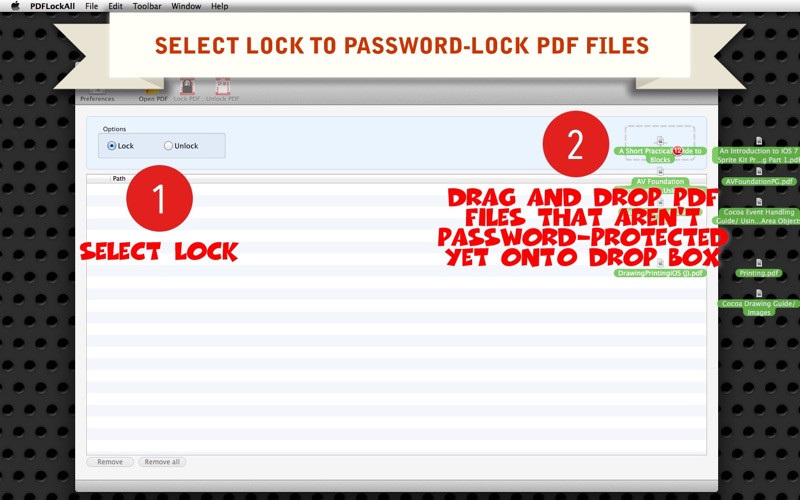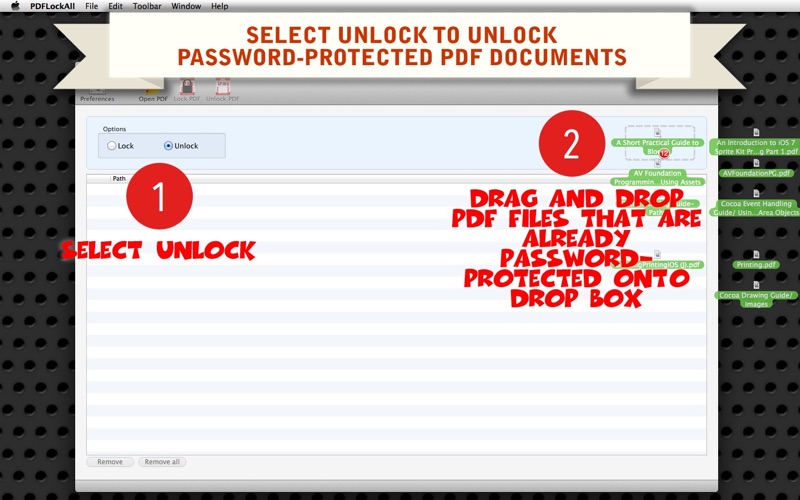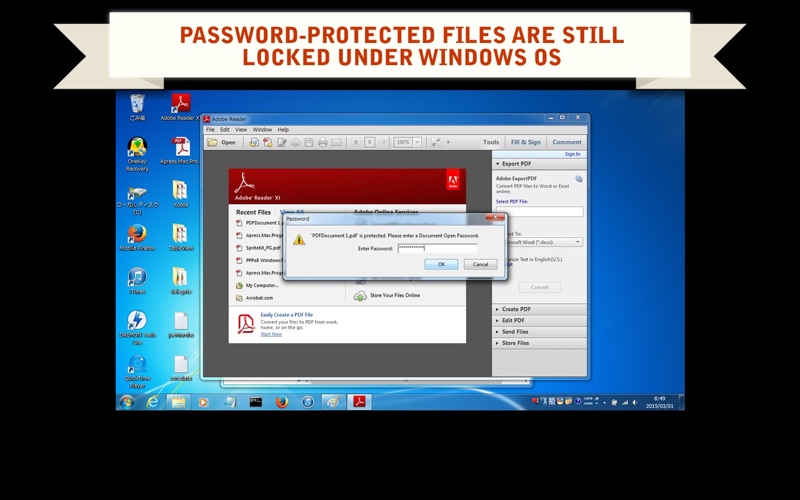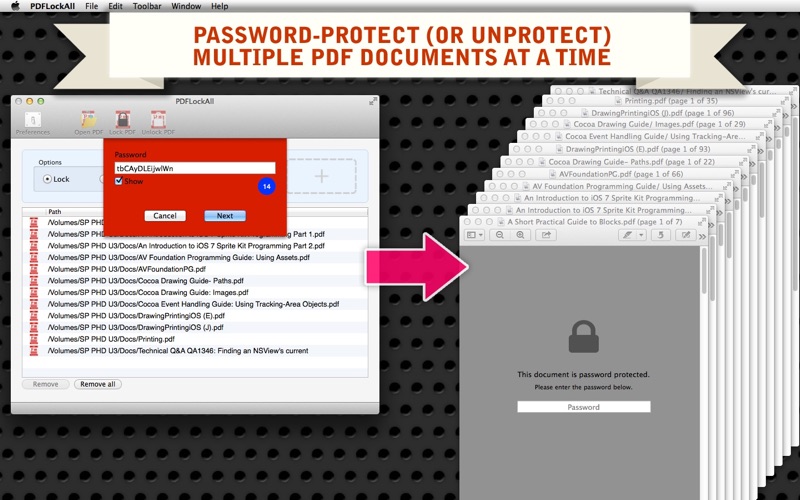
* Password-Lock or Unlock Multiple PDF Files At a Time *
- Description *
PDFLockAll is a desktop application that lets you password-protect (or unprotect) multiple PDF documents at a time. Imagine that you have a few dozen PDF documents to password-protect. Would you protect those documents one by one or use PDFLockAll to protect them all at a time? PDFLockAll works in a way such that the same password will be used to protect multiple PDF documents. You don’t have to worry about original PDF files being overwritten. Since PDFLockAll will create new password-protected PDF files after you select an export path, original files will remain intact.
Whether you use Preview or Adobe Reader to open a password-protected PDF document that has been created with this application, you wont get to view the content until you enter the right password. Is it still protected on a PC? The answer is yes. If you try to view a locked document that youve created with this application on a PC, the content is still password-protected.
- Features -
1. Password-protect multiple PDF documents with the same password at a time.
2. Unlock multiple PDF documents that are already password-locked at a time.
3. Use a drop box to select and open PDF files that are readily accessible.
4. The application supports the retina screen. (tested with 2014 2.6 GHz 13" MacBook Pro)
5. The application supports the fullscreen mode.
6. Languages: English and Japanese only
7. Application file size: 11.8 MB.
8. The application comes with a complete users guide written in English. (Choose Help > Users Guide.)
9. The application comes with a 13-page introduction window, giving the user a quick tour over how it works.
10.Use Dice (password generator) to create a random encryption key (v. 1.1.0).
- System requirements -
1. 10.8 (tested with 10.8.5), 10.9 (tested with 10.9.5), 10.10 (tested with 10.10.0)
2. 64-bit system
- Limitations -
1. A password must contain only ASCII characters just as specified by Quartz.
2. A password must be 32-character long or less just as specified by Quartz.